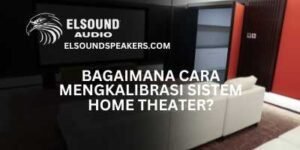
You may have wondered why the sound from your home theater system isn't what you expected? Sometimes the bass feels too heavy, the treble sounds sharp, or even the movie dialog sounds drowned in other sound effects. It could be because your home theater system has not been calibrated properly!
Calibrating a home theater system is an important step towards an optimal audio experience. It's not just a matter of installing speakers, but ensuring that every sound element sounds balanced and harmonious. This article will cover practical steps to calibrate your home theater system easily and effectively.
1. Initial Preparation for Home Theater Calibration
Before you start calibrating, make sure you have the following equipment:
- Best Bluetooth Karaoke Speakers 2025 or speakers that are compatible with your home theater system.
- Calibration microphone (usually included in modern AV receivers).
- Sound meter or decibel meter app on a smartphone.
Determine the Main Sitting Position The main seating position is the reference point for sound calibration. Make sure that this position is not too close to the walls or corners of the room so that the sound does not reflect excessively.
2. Setting the Speaker Placement
Proper speaker placement is essential for achieving accurate surround sound. Here are general recommendations:
- The left and right front speakers should be placed parallel to the TV and towards the main seating position.
- The center speaker is directly below or above the TV, facing straight towards the listener.
- The surround (rear) speakers are placed beside or behind the main seating position with a slight angle towards the ears.
If you use Karaoke Speakers at home such as the Elsound SPKD 1036ESF-W, make sure these speakers are placed in the right position for optimal sound results. This speaker has a power of 150 Watts with an SPL of 90 dB which is able to provide a strong but balanced bass boom.
3. AV Receiver Setup and Auto Calibration
Most modern AV receivers come with an auto-calibration feature that can detect the sound level of each speaker.
Steps:
- Connect the calibration microphone to the AV receiver.
- Place the microphone at the main seating position, usually at ear level.
- Run the auto-calibration program found in the AV receiver menu. This process will measure the speaker distance, sound level, and delay time.
If you are using Huper Karaoke Speakers or Small Karaoke Speakers, this auto-calibration is still relevant. Make sure each speaker is properly detected.
Also read the following articles
4. Manual Adjustment
If the automatic calibration results still feel unsatisfactory, you can make manual adjustments to the speaker sound level:
- Adjust the sound balance to ensure that each speaker sounds balanced.
- Adjust the bass and treble frequencies to avoid sounds that are too sharp or dull.
Tip: For a more enjoyable karaoke experience at home, use the Best Karaoke Speaker like the Elsound SPKD 1036ESF-W. In addition to home theater, this speaker is also suitable for use as a Karaoke Speaker with the best sound quality.
Conclusion
Calibrating a home theater system takes time and precision, but the results are worth it when it comes to sound quality. If you're looking for speakers to support calibration and the ultimate audio experience like the Elsound SPKD 1036ESF-W.
By following the steps above, you can enjoy a movie or karaoke experience at home with maximum sound quality. Good luck!
Read the rest of the article below:
https://elsoundspeakers.com/category/artikel/




